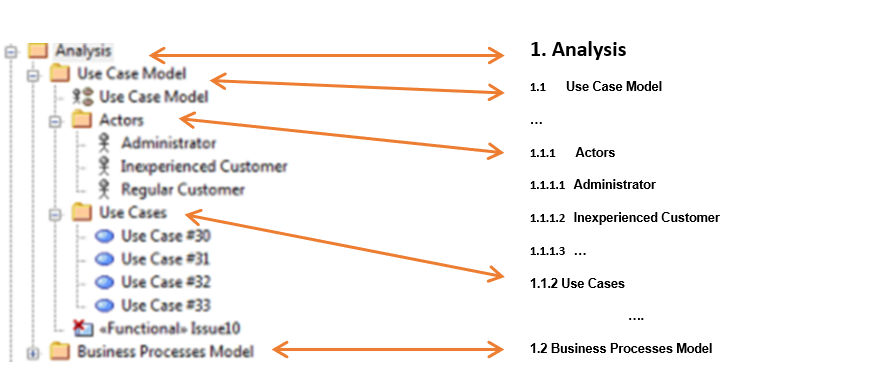
For a simple document containing a single package. eaDocX creates Word headings for each of the child packages and sub-headings all the way down to the lowest level package.
The approach works well for situations where the document structure and model structure can be made the same.
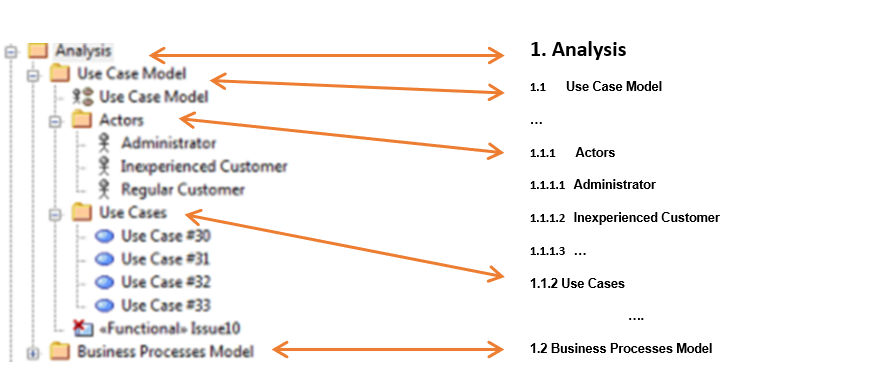
If we are using this structure, the document 100% follows the order in which the packages, diagrams and elements appear in EA.
Unwanted packages, element types or stereotypes or diagrams can be excluded (link to new exclude/include article).
And extra sections can be added to include information from other parts of the model (link to new Building documents with sections article).
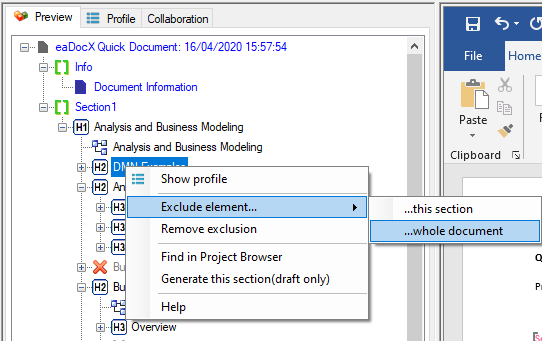
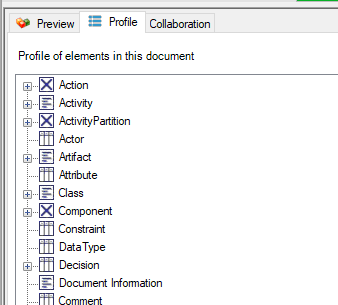
eaDocX also lets you define exactly what will be printed for each diagram, package, element, connector and more.
You can define different formatting for each different stereotype, and even choose which stereotypes to print.
For more on this topic, see (link to new Tailored document contents article)
The only way to change the order in which the packages & elements appear in the document is to change the EA package structure to fit the document. As long as you only want one document from this part of your model, this approach works fine. But if you need a different structure eaDocX can also create documents using different sources in EA which leave your model structure unchanged. EA content from any of these sources can be used as the basis for a document, or added as a section to a larger document.
Create documents based on pre-defined EA Model Views
Sequence diagrams have additional printing options
For rapid creation of one-off documents for meetings or single issue reviews
Linked documents, manual cross references and discussions
Add generated EA content into any Word document
Include multiple EA data sources in a single document